
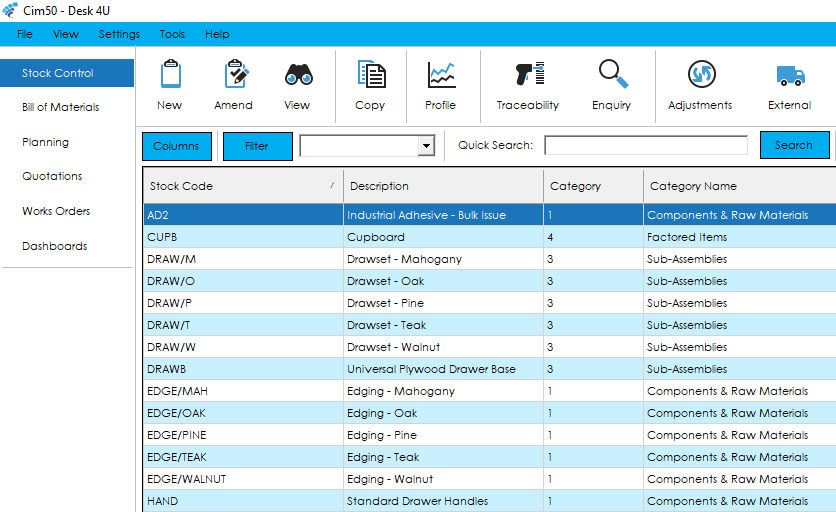
Long ago, Sage stopped developing new features for their Manufacturing software. Then they stopped supporting it. Now, they don’t even recommend using it, favouring Cim50 instead.
Apart from the obvious reasons above, let’s look at why you should switch to Cim50 from Sage Manufacturing.
Continuous Program Development
CIM Services are continually improving and updating their software, keeping their expanding customer-base in mind. They keep their core philosophies in mind when designing new features, or updating existing ones. Keeping things modern, easy-to-use and familiar, running your manufacturing and/or stock control has never been easier.
Backwards Compatibility
Along with not supporting or adding new features, Sage are also no longer going to be testing the connection between Accounts and Manufacturing from v27 onwards. We’ll always implement the latest version of Cim50, meaning you’ll have access to all of the newest and best features and fixes which are only available in the most recent version. CIM also aim to match Sage’s twice-yearly updates with powerful new features and changes to streamline your data management and processing.
Easy Data Backups
Cim50 makes it easy to backup both Sage Accounts and Cim50 at the same time. This reduces issues if you ever need to roll back to a previous backup, and always ensures both systems exist at the same point in time.
SQL Database Management
Even though both Cim50 and Sage Manufacturing are based in SQL Express, the latter requires the 2005 backwards compatibility components which are no longer available nor supported by Microsoft. Cim50 on the other hand, works with SQL Management Studio without the need for the backwards compatibility components, making upgrading your hardware as easy as ever.
Simple-to-Switch
Switching from one system to another can be a scary thought. Luckily, Cim have made it as easy as possible, with migration tools and reports that highlight possible issues early in the process to ensure a seamless transition.

